Do you want to download your previous year's income tax returns? or Do you want to check if you have filed previous year’s return and sent your ITR-V?
Well, here’s a step-by-step guide on how to download your previous year tax returns.
How to Download your Previous Years' ITR?
Step 1: Go to the Income Tax Department’s website and login to your account with the credentials.
Step 2: Click on 'e-file' tab > Go to ‘Income Tax Returns’> Click on ‘View Filed Returns’
Step 3: You can find the income tax returns filed for all the assessment years along with their processing status. You can select the year and click on ‘Download Form’ to download the ITR. In the downloaded form, we can find the processing status of the ITR and know if there is an outstanding demand or refund.