Previously the process of return filing was completed once you send the ITR V to the CPC (Centralized Processing Centre) by post. Thanks to the digital wave, this has been replaced with the e-verification of the tax return as the last step to successfully file your return.
Until you e-verify your return, it will be invalid. To ease the process of e-verification, the income tax department has made available different modes through which the return can be e-verified.
In this article, we will lay out the step-by-step process of e-verification through net banking.
Prerequisites to E-Verify Your ITR
- Registered user on the e-filing portal with valid user ID and password.
- You have filed a return pending E-verify
- Your PAN is linked to your bank account
- Net Banking should be enabled for the preferred bank account
Steps to E-Verify your ITR through Net-Banking
Step 1: Log in to E-filing account through the e-filing portal on the IT Department website.
Step 2: Once logged in to the income tax e-filing portal you can see your dashboard. Under the ‘e-file’ tab, select ‘Income Tax Returns’ and then select ‘e-verify return’.
Step 3: The list of returns will appear. Select the ITR to be verified.
Step 4: Select the option ‘through net banking’.
Step 5: Now select the bank through which you want to verify your ITR
Step 6: You will be redirected to the Net Banking page. Log in to your account using your net banking user ID and password.
Select the ‘E-Verify’ option. It is usually given under the ‘Tax’ tab.
Step 7: You will now be redirected and logged in to the e-filing portal
Step 8: Select the relevant ITR and click e-verify using netbanking option.
Then select the option mode of payment i.e, 'Through Net Banking' Option
Your tax return will be e-verified successfully. You will receive a confirmation message on your e-mail ID and mobile number registered on the income-tax portal.
Final Word
E-verification of ITR is necessary after filing your ITR. After filing your ITR, you need to verify it within 30 days. If you do not verify in time, your return will be treated as not filed and invalid. You will have to file a revised return if you fail to e-verify within 30 days. However, you can request a condonation of delay in verification of your ITR by giving an appropriate reason.
Related Articles: Here are our bank-specific guides for generating EVC through net banking: