All regular taxpayers have to file GSTR-3B on a monthly basis. The return has to be filed by 20th of next month. For example, the due date for filing GSTR-3B for the month of January 2020 is 20th February 2020. Tally users have to export the GSTR-3B report generated from Tally to enter values in the return on the GST Portal.
If you want to skip this manual task and save time, then file your GSTR-3B using ClearTax GST Software effortlesslyWe have the Desktop App that features Tally Connector. It automates GST return filing process that helps you avoid errors and helps you file your returns in less than 3 mins!
Here is how you manually file your GSTR-3B using Tally-
Step 1 – Go to Gateway of Tally > Display > Statutory Reports > GST > GSTR-3B.
Step 2 – This report is in the same format as GSTR-3B in the GST Portal. Take a print out of the report.
Here is how you can print the report –
- Press Ctrl+P to print the GSTR-3B report.
- In the Print Report screen, press Enter. The report is created in the word format.
- Press Ctrl+S to save the word file.
Note: Make sure that MS Word is installed on your computer or use Google Docs
Step 3 – Go to GST Portal and fill in all the details manually. To know how to file GSTR-3B on GST Portal check out our guide.
Step 4 – Submit your return, pay taxes (if any) and file your GSTR-3B.
How does ClearTax GST Software make GSTR-3B filing easy?
Filing GSTR-3B using ClearTax GST Software eliminates many issues which will be faced by you while filing the return. The software will help you in the following ways:
- Calculate GST Payable before submission of return.
- Auto-fill GSTR-3B using the sales and purchase details imported by using the Desktop App in the GST software featuring the Tally Connector
- Go through a Quick Validation check to ensure your data is error-free and upload the GSTR-3B to GST Portal. There is no need to copy paste the numbers. This reduces the risk of error while making manual entries in the GSTN.
You can import your purchase and sales information from Tally in a single click using the ClearTax GST Desktop App that features ClearTax Tally Connector.