Under the new e-invoicing system, a taxpayer will have to generate his invoices on his own accounting/ERP system and then upload the same into the IRP i.e the government’s Invoice Registration Portal such as Clear IRP and NIC’s e-invoice portal.
The IRP will then generate a unique Invoice Reference Number, after which, the invoice details are transferred from the IRP to the GST portal and e-way bill portal. Therefore, it eliminates the need for manual data entry each time.
Latest Update
10th May 2023
CBIC extended e-invoicing for taxpayers having ₹5 Cr+ turnover (in any financial year from 2017-18) w.e.f 1st August 2023.06th May 2023
The GST department has deferred the time limit of 7 days to report the old e-invoices on the e-invoice IRP portals by three months. Further, the department is yet to announce the new implementation date.13th April 2023
As per the GST Network's advisories dated 12th April 2023 and 13th April 2023, taxpayers with annual turnover equal to or more than Rs.100 crore must report tax invoices and credit-debit notes to IRP within 7 days of invoice date from 1st May 2023.11th October 2022
The GST Council may implement the next phase of e-invoicing for businesses with an annual turnover of more than Rs.5 crore from 1st January 2023. The system may get extended to businesses with a turnover of over Rs.1 crore by the end of the next fiscal year.1st August 2022
The e-Invoicing system for B2B transactions has now been extended to those with an annual aggregate turnover of more than Rs.10 crore up to Rs.20 crore starting from 1st October 2022, vide notification no. 17/2022.24th February 2022
The e-Invoicing system will get extended to those annual aggregate turnover of more than Rs.20 crore up to Rs.50 crore starting from 1st April 2022, vide notification no. 1/2022.
Who must register for e-invoicing?
e-Invoicing has been made applicable from 1st October 2020 for all businesses whose aggregate turnover has exceeded Rs.500 crore limit in any of the preceding financial years from 2017-18 to 2019-20.
From 1st January 2021, e-invoicing was extended to businesses exceeding the Rs.100 crore turnover limit in any of the financial years from FY 2017-18.
On 8th March 2021, the CBIC notified that businesses with a turnover of more than Rs.50 crore began compliance with e-Invoicing from 1st April 2021. Thereafter, businesses with more than Rs.20 crore turnover had to begin complying with this system from 1st April 2022. From 1st October 2022, businesses with a turnover of more than Rs.10 crore had to begin compliance with e-invoicing. Recently, the department mandated e-invoicing for businesses whose turnover is more than Rs.5 crore w.e.f 1st August 2023.
Hence, businesses that fall under the categories specified above need to register for e-invoicing. However, e-invoicing shall not be applicable to the following categories of registered persons irrespective of the turnover:
- An insurer or a banking company or a financial institution, including an NBFC
- A registered person supplying passenger transportation services
- A Goods Transport Agency (GTA)
- A registered person supplying services by way of admission to the exhibition of cinematographic films in multiplex services
- An SEZ unit (excluded via CBIC Notification No. 61/2020 – Central Tax)
Where to register for e-invoicing?
All GST-registered taxpayers who need to generate IRNs should register on the e-invoice system using their GSTIN. The taxpayers registered on the e-way bill portal can use EWB credentials for login and need not register on the e-invoice system again. You can register on ClearIRP, government/GSTN approved official IRP for smooth e-invoice generation and management.
Steps for registration on the e-invoice system
Step 1: Visit the NIC’s IRP portal.
- If a taxpayer is registered on the e-way bill portal: In this case, a taxpayer can use the same login credentials to login onto the e-invoice portal.
- If a taxpayer is not registered on the e-way bill portal: In this case, he/she should have a GSTIN and mobile number registered with the GST system. Once he/she enters the URL of the e-invoice system, the screen below will open.

Step 2: Navigate to the ‘Registration’ tab A first-time GSTIN can register by clicking on the e-invoice registration tab, which will open the e-invoice registration form. The user needs to enter his/her GSTIN and captcha code displayed and then click ‘Go’ to submit the request. Once the request is submitted the user will be redirected to the e-invoice registration form.

Step 3: The applicant’s details as per the registered GSTIN will get displayed such as applicant name, trade name, address, mobile number, email ID, etc. as registered on the GST portal.

The user is required to verify these details by clicking on ‘Send OTP’. A one-time password (OTP) will be sent on the registered mobile number. The user shoukd enter this OTP in the registration form and click on the ‘Verify OTP’ button.

Once the OTP has been successfully verified, the system prompts the user to enter a user name of choice (consisting of 6-15 characters) and enter a password, then re-enter the password for confirmation and click on ‘Save’. The user can now log into the e-invoice system using the created credentials.
Note:
- In case a user forgets his password, he/she should click on the ‘Login -> Forgot Password’ option, and enter the username, GSTIN and mobile number on the e-invoice system. On successful validation, he/she can reset his password.
- In case a user forgets his username, he/she should click on the ‘Login -> Forgot User Name’ option, then enter his GSTIN and the registered mobile number. The system will validate the same and send a username to his registered mobile number through SMS.