With respect to eWay Bills, the three kinds of taxpayers/ users involved are registered suppliers, registered/unregistered transporters and unregistered suppliers.
Registration on the e-way bill portal is compulsory to generate e-Way Bills. Prerequisites for the registration on the e-Way Bill portal are the GSTIN of the registered taxpayer/transporter (if registered) and the registered Mobile number with the GST system.
Latest Updates on e-way bills
29th August 2021
From 1st May 2021 to 18th August 2021, the taxpayers will not face blocking of e-way bills for non-filing of GSTR-1 or GSTR-3B (two months or more for monthly filer and one quarter or more for QRMP taxpayers) for March 2021 to May 2021.
4th August 2021
Blocking of e-way bills due to non-filing of GSTR-3B resumes from 15th August 2021.
1st June 2021
1. The e-way bill portal, in its release notes, has clarified that a suspended GSTIN cannot generate an e-way bill. However, a suspended GSTIN as a recipient or as a transporter can get a generated e-way bill.
2. the mode of transport ‘Ship’ has now been updated to ‘Ship/Road cum Ship’ so that the user can enter a vehicle number where goods are initially moved by road and a bill of lading number and date for movement by ship. This will help in availing the ODC benefits for movement using ships and facilitate the updating of vehicle details as and when moved on road.
18th May 2021
The CBIC in Notification 15/2021-Central Tax has notified that the blocking of GSTINs for e-Way Bill generation is now considered only for the defaulting supplier’s GSTIN and not for the defaulting recipient or the transporter’s GSTIN.
Registration for taxpayers/registered transporters
Here is the step-by-step process for registration on the e-Way Bill portal by taxpayers/registered transporters:
Step-1: Visit the e-Way Bill portal.
Note: Close the login pop-up if it appears on visiting the portal. The home page is as follows:
Step-2: Go to ‘Registration’ on the Home page tabs->Click on ‘ e-Way Bill Registration ’ available thereunder
Step-3: Enter the GSTIN and the captcha code -> Click on ‘Go’
Step-4: Generate an OTP and verify the same Following screen appears after following the previous step:
These details are auto-filled once you enter the GSTIN. If the details have changed or are incorrect, the user may click ‘Update from GST Common Portal’ to fetch the latest data from the GST portal.
After checking the auto-filled details, Click on the ‘Send OTP’ button. Enter the OTP received on the registered mobile number and verify the same by clicking on the ‘verify OTP’ button.
Step-5: Create a new User ID and Password; Enter the new User ID and set a password of your choice. The system validates and pops up a message if there is an error in the details entered by you. Once all the details are correctly filled in, the user ID and password will be created. (Check for tips)
Registration for GST unregistered transporters
When is e-Way Bill registration required for unregistered transporters?
A Transporter is required to generate an e- Way Bill if the value of consignment value of goods of a single supplier exceeds Rs.50,000 or the value of all the goods in a vehicle through which goods are transported exceeds Rs.50,000.
What is a transporter ID?
Even if a transporter is unregistered, but the value of goods exceeds the above limit, the transporter has to generate e-Way Bills. Since he will not have a GSTIN, the concept of Transporter ID had been introduced. Every unregistered transporter will be issued a Transporter ID, they will have to mention this ID on every e-Way Bill in place of GSTIN.
The Step-by-Step process to enroll on the EWB portal has been explained in our article on Compliance with e-Way Bills by transporters. By doing enrolment on the e-Way Bill portal, the transporter gets a unique Transporter ID and a unique Username to operate on the e-Way Bill portal.
Action when goods are received from an unregistered Supplier
When goods are received from an unregistered supplier by a registered receiver, the receiver of goods has to comply with all the procedures of generating an e-Way Bill as if he is the actual supplier of those goods. Hence, the receiver will have to generate an e-Way Bill.
Guidelines for e-Way Bill generation
Tips to set a User ID/username and password on the e-Way Bill portal
- User ID must have the following:
- 8 characters but not exceeding 15 characters
- Alphabets (A-Z/az), numerals (0-9) and special characters (@, #, $, %, &, *, ^)
- The password should be at least 8 characters
- Keep your Username and Password securely. Henceforth, Use these credentials to logging into the e-way bill portal.
For Further Reading and understanding of e-Way Bills, check out
- How to generate the e-way bill on the website?
- e-Way Bills: How to use the SMS facility to generate/modify/cancel e-way bills?
- All about generating Consolidated e-Way Bills on Website?