The GSTR-4A is a purchase-related tax return for composition dealers. It is generated automatically on the GSTN portal based on the information uploaded by the suppliers against the GSTIN of the composition dealer.
What is GSTR 4A?
Form GSTR-4A is an auto-drafted document which is generated on the basis of data submitted/filed in Form GSTR-1/5 and filed Form GSTR-7 of the taxpayers, where the composition dealer is the recipient. Form GSTR-4A is a view only document and the composition dealer cannot take any action in Form GSTR-4A. It is a view only record of all the invoices received from the various suppliers in a particular tax period
What are the contents of GSTR-4A?
Various sections of Form GSTR-4A are-
a. 3A, 3B(B2B Invoices): This section shows all the inward supplies received from a registered supplier.
b. 4(Credit/Debit Notes): This section displays the Credit/Debit notes added by the supplier in their respective returns.
c. 4 (Amendments to B2B Invoices): This section displays the invoices which the suppliers have amended in their returns.
d. 4 (Amendments to Credit/Debit Notes): This section displays the amendments to Credit/Debit notes done by the supplier in their respective returns.
When to view GSTR 4A?
GSTR 4A is auto-populated only when the supplier uploads data to his GSTR-1/5. For example: If the composition dealer has filed his GSTR-4 form and the supplier is filing his GSTR-1/5 form post that for the corresponding tax period, in such a case Form GSTR-1/5 data will be auto-populated to the next period of Form GSTR-4A.
For example: -
If the recipient has filed their Form GSTR-4 for the first quarter Apr-Jun, and the supplier is filing their Form GSTR-1 for the month of July, then the invoices from the Form GSTR-1 will only get populated in the next period i.e. the second quarter's Form GSTR-4A.
How to view GSTR-4A?
GSTR 4A can be viewed online on the GST portal only if the number of invoices is less than 500 in a particular tax period. Otherwise, the invoices will have to be downloaded and viewed.
How to view GSTR-4A from the GST portal?
Follow these steps to view GSTR-4A online:
a. Login to GST portal.
b. Click on Services > Returns > Returns Dashboard command.

c. Select the relevant Financial year & return filing period.
d. Then, click on “Search”.

e. The Return filing page will be displayed. In the GSTR4A option, click the “VIEW” option, but, if the number of invoices is more than 500, then the same needs to be downloaded from the GST portal by clicking the download button and “GENERATE FILE” option.

f. The auto drafted details for registered person opting for composition levy will be displayed. g. In the aforementioned page, the following options are available :
i. 3A,3B – B2B Invoices
- This option gives details of all the inward supplies received from registered suppliers.
- Under Part A of GSTR 4A, the B2B section is auto-populated on uploading or saving of invoices by the suppliers in their respective returns of GSTR-1 and GSTR-5.
- In the 3A, 3B – B2B Invoices option, the B2B Invoices (supplier details) will be generated.

- To view the invoices uploaded by the supplier, click on their respective GSTIN.

- To view the invoice details, click on the Invoice number.

- The details will be generated.

ii. 4 – Credit/Debit Notes
- This option covers the Credit/Debit notes added by the suppliers in their respective GSTR-1/5 returns.
- To view the Credit/Debit Notes details of the supplier, click on the “4 – Credit/Debit Notes” options.

- To view the credit/debit notes uploaded by the supplier, click on the respective GSTIN.

- To view the credit/debit note details, click on the “Credit Note/Debit Note No”.

- The details will be displayed.

iii. 4 – Amendments to B2B Invoices :
- This option covers the invoices which are amended by the supplier in their GSTR-1/5 returns respectively.
- Select “4 – Amendments to B2B Invoices” to view the amended B2B Invoices uploaded by the supplier.

- To view the amended invoices uploaded by the supplier select their respective GSTIN.

- To view the invoice details, click on the respective invoices.

- The details will be displayed.

iv. 4 – Amendments to Credit/Debit Notes
- This option covers the amendments of Debit/credit notes done by the supplier in their GSTR-1/5 returns respectively.
- Select “4 – Amendments to Credit/Debit Notes tile” to view the amended Credit/Debit Notes details of the supplier.

- To view the amended credit/debit notes uploaded by the supplier, click on the respective GSTIN.

- To view the invoice details, click on the respective invoice.
- The details will be displayed.