Buying a house? Then you must definitely read this article.
When it comes to buying or selling property in India, taxes are an important part.
One such tax is the Tax Deducted at Source (TDS) on the sale of property under Section 194-IA. Property here refers to only immovable property like land and buildings. Before making a payment to the seller, buyer has to deduct tax at the time of purchasing property. While making a purchase of the property, the buyer has to deduct tax before making a payment to the seller. Let's dive deeper into what is the rate of TDS on sale of property under Section 194IA, who is responsible for deducting it and how to file TDS on sale of property
Latest updates
- New Section 194S- A person is liable for Tax Deduction at Source (TDS) at 1% at the time of payment of the transfer of virtual digital assets.
- Sale of immovable property under Section 194-IA- It is proposed to amend the amount on which TDS should be deducted. The person buying the property should deduct tax at 1% on the sum paid/credited or the stamp duty value of such property, whichever is higher.
- New Section 194R- TDS at 10% should be deducted by any person who provides perks or benefits, whether convertible into money or not, to any resident for carrying out any business or profession by such resident.
Requirements of Section 194IA
When a buyer buys immovable property (i.e. a building or part of a building or any land other than agricultural land) costing more than Rs 50 lakhs, he has to deduct tax at source (TDS) when he pays the seller. This has been laid out in Section 194-IA of the Income Tax Act since 1st June 2013.
- The buyer has to deduct TDS at 1% of the total sale amount. Please note, the buyer is required to deduct TDS, not the seller
- TDS is required to be deducted only if total purchase value is Rs 50 lakh or more
- If the payment is made by instalments, then TDS has to be deducted on each instalment paid.
- ‘Consideration for immovable’ property shall include all charges like nature of club membership fee, car parking fee, electricity or water facility fee, maintenance fee, advance fee or any other charges of similar nature, which are incidental to the transfer of the immovable property. This is applicable for immovable property purchased on or after 1 September 2019.
- TDS is to be paid on the entire purchase value.
Example for TDS on Sale of Property, if you have bought a house at Rs 55lakh, you have to pay TDS on Rs 55 lakh and not on Rs 5 lakh (i.e. Rs 55 lakh – Rs 50 lakh). This is applicable even when there is more than 1 buyer or seller. Post the budget 2019 amendment to section 194-IA, in the above example, if on 1 September 2019, you have paid Rs 2 lakh towards parking fee, Rs 1 lakh for water facility fee and Rs 1 lakh for electricity fee, your sale consideration would be Rs 59 lakh (55+2+1+1). You will have to pay TDS on Rs 59 lakh @ 1%. Your TDS payable would be Rs 59,000. - Buyer of the property need not obtain a TAN (Tax Deduction Account Number) for depositing TDS with the government. You can make the payment using your PAN.
- For the purpose of depositing TDS, buyer will have to obtain the PAN of the seller, else TDS must be deducted at 20%.
- TDS is deducted at the time of payment (including instalment payments) to the seller
- The TDS on the immovable property has to be paid using Form 26QB within 30 days from the end of the month in which TDS was deducted.
- After depositing TDS to the government, the buyer is required to furnish the TDS certificate in form 16B to the seller. This is available around 10-15 days after depositing the TDS. The buyer is required to obtain Form 16B and issues the form to the seller. You can check the procedure to generate and download Form16B from TRACES here.
Steps to Pay TDS through Challan 26QB and to Obtain Form 16
The steps to pay TDS through challan 26QB and to obtain Form 16B (for the seller) are as follows:
e-Payment through Challan 26QB (Online)
Step 1: Log in to your account on the Income Tax e-filing portal. Select e-File > click on e-Pay Tax from the dropdown as shown below
Step 2: Click on ‘+ New Payment’
Step 3: Click on the proceed button on the tab ‘26QB- TDS on Property’ as highlighted below
Note: In the next few steps, you will have to add the following details:
- Add Buyer's Details
- Add Seller's Details
- Add Property Transferred Details
- Add Payment Details
Step 4: Add Buyer's Details
All your details will be auto-filled, but you can also change them if needed. After entering the details, click on ‘Continue’
Step 5: Add Seller's Details
Add all the details of the Seller like their PAN, address
Step 6: Add Property Details
Add all the property details like type, address and also the sale details like date of agreement, value etc. The tax amount will be calculated automatically. Once done, click on 'continue'
Step 7: Add Payment Details
Select the payment mode and proceed to complete the payment. Once the payment is done, a challan will be generated.
Step 8: Register in TRACES
- If you are a first-time user, register on TRACES as a Tax Payer with your PAN and the Challan details of the tax payment.
- Once you register, you will be able to obtain approved Form 16B (TDS certificate) and you can issue this Form to the Seller.
- Check your Form 26AS seven days after payment. You will see that your payment is reflected under “Details of Tax Deducted at Source on Sale of Immovable Property u/s 194(IA) [For Buyer of Property]”.
- Part F gives you details such as TDS certificate number (which TRACES generates), name and PAN of deductee, transaction date and amount, acknowledgement number (which is the same as the one on your Form 26QB), date of deposit and TDS deposited.
Step 9: Download your Form 16B
- After your payment in Form 26AS has been reflected, log in to TRACES. Go to the Download tab at the tab and click on “Form-16B (for the buyer)”.
- To finish this process, fill PAN of the seller and acknowledgement number details pertaining to the property transaction and click on “Proceed”.
- Verify all the details once and click on “Submit a request”.
- After a few hours, your request will be processed. Click on the Downloads tab and select Requested Downloads from the drop-down menu.
- You should be able to see that the status of your Form 16B download request is ‘available‘.
- If the status says ‘submitted‘ wait for a few hours more before repeating the last step.
- Download the ‘.zip file’. The password to open the ‘.zip file’ is the date of birth of the deductor (the format is DDMMYYYY). Your form will be available inside the .zip file as a pdf. Print this out.
Notice for Non-filing Form 26QB
The income tax department receives an Annual Information Return (AIR) from the registrar/sub-registrar office regarding the purchase and sale of property regularly. From this report, the department can figure out if you have made a property transaction exceeding Rs.50 lakh.
If the buyer has not deducted tax at source at 1% of the transaction amount or not filed TDS within the specified time, the IT department will send a notice to the buyer.
Sample Notice Received by the Taxpayer
Sub: CPC (TDS)
Follow up: 26QB Statement not yet filed for Purchase of Property during FY 2013-14
Date of communication: 05/04/2016
Dear Buyer of Immovable Property,
PAN(XXXXX1234X),
As per the information received in the Annual Information return (AIR) through Registrar/Sub-registrar, you have executed a transaction for the purchase of immovable property exceeding Rs.50 Lakhs (Rupees Fifty Lakhs) during Financial Year 2023-24.
However, TDS Statement in Form 26QB has not yet been filed by you. In this regard, your urgent attention is invited to the following, with respect to the filing of the TDS Statement in Form 26QB and Issuance of TDS Certificates in Form 16B downloaded from TRACES.
Mandatory Filing of Form 26QB
As per the Finance Act of 2013, TDS is applicable on the transfer of immovable property, wherein the consideration of the property exceeds or is equal to Rs 50 Lakhs.
Section 194 IA of the Income Tax Act, 1961 read with Rule 30, 31 & 31A of Income Tax Rules states that:
- For all such transactions with effect from June 1, 2013, Tax @ 1% should be deducted by the purchaser of the property at the time of making payment of sale consideration.
- Tax so deducted should be deposited to the Government Account through e-tax Payment option (Netbanking) or any of the authorised bank branches.
- Any sum so deducted under section 194-IA shall be required to be paid to the credit of the Central Government within a period of seven days from the end of the month in which the deduction is made.
- PAN of the seller, as well as Purchaser, should be mandatorily furnished in an online form (Form 26QB) for furnishing information regarding the property transaction. Facility for furnishing information regarding the transaction of sale of immovable property and payment of TDS thereof is available on the website www.tin-nsdl.com (http://www.tin-nsdl.com/).
- TDS certificate in Form 16B is required to be issued by the Buyer of property to the Seller, in respect of the taxes deducted and deposited into the Government Account.
- Form 16B will be available for download by registering on the website of Centralized Processing Cell (TDS) www.tdscpc.gov.in (http://www.tdscpc.gov.in/).
Issuance of TDS Certificates in Form 16B downloaded from TRACES
- It is mandatory for all buyers to issue TDS certificates after generating and downloading the same from TRACES.
- TDS Reconciliation Analysis and Correction Enabling System”(www.tdscpc.gov.in (http://www.tdscpc.gov.in/).
- The TDS Certificates downloaded only from TRACES Portal will hold valid.
Implications of Non/Late filing of TDS Statements
For Buyer of Property
- In case of default on account of non/late filing of Form 26QB, a fee shall be levied u/s 234E of the Act.
- He shall be liable to pay, by way of fee, a sum of Rs. 200 (two hundred) for every day during which such failure continues.
- The buyer would also be liable for defaults of Late Deduction, Late Payment and Interest thereon. Penalty under Section 271H may also be levied on him by the Assessing Officer.
For Seller of Property
- In case of non/ late filing of Form 26QB, the seller will not be able to claim the TDS Credit.
- Tax so deducted should be deposited to the Government Account through the e-tax payment option (Netbanking) or any of the authorised bank branches. Any sum so deducted under section 194-IA shall be required to be paid to the credit of the Central Government within a period of seven days from the end of the month in which the deduction is made.
Penalties Applicable on Non-filing of Form 26QB
| Interest on: | Calculation |
| Not deducting TDS | 1% per month from the date on which you were supposed to deduct TDS until the day on which you actually deduct TDS. |
| Not depositing the TDS with the government | 1.5% per month from the date on which TDS is deducted to the date of payment to government. |
| Late filing fee: | Calculation |
| Late filing fee under section 234E @ Rs 200 per day | If you do not submit or delay in submitting Form 26QB, you may have to pay a fine under section 234E. The fine is Rs. 200 per day until you submit Form 26QB. This is in addition to the interest amount mentioned above. |
Related Articles
- How to file TDS for the first time using ClearTDS
- How to Prepare TDS Return on TaxCloud’s ClearTDS
- How to import your Consolidated File to prepare a Correction Statement
- How to generate Form 16 (part B) from TDS return?
- What happens if I do not file my TDS returns on time?
- How to import data from Excel
- How to download your CSI File
- How to file TDS on the Sale of Property
- How to validate Certificate U/S 197 from Assessing Officer
- What are the rates at which TDS is applicable?
- How do I correct form details after filing?