As per government notification, Aadhaar number needs to be produced mandatorily if you want to open a post office account or invest in the National Savings Certificate (NSC), Public Provident Fund (PPF) and Kisan Vikas Patra (KVP) schemes.
The government has extended the deadline for linking of Aadhaar to small savings schemes such as post office deposits and Kisan Vikas Patra to March 31, 2018. The linking of Aadhar with various savings schemes such as post office deposits, Public Provident Fund, National Savings Certificate and Kisan Vikas Patra can be done through online as well as offline modes.
The last date for linking Aadhaar with PAN has been extended to 31st March 2023.
Linking of Aadhaar with Saving Schemes via offline mode
Linking of Aadhaar to various saving schemes can be done through Indian Post Bank Account. The below-mentioned steps should be followed in this respect:
Step 1: Visit your nearest Indian post office branch along with a copy of your Aadhaar card and Post office passbook.
Step 2: Fill the Aadhaar linking form which will be available from the branch and attach a copy of your Aadhaar card with the form and submit it.
Step 3: After submitting the application form, you will be given an acknowledgement to confirm your request for linking Aadhaar with your India Post Bank Account.
Step 4: After processing of your application by the post office, notification will be received via SMS on your registered mobile number.
Linking of Aadhaar Card with Indian Post Bank Account via online mode
Step 1: Log on to your internet banking account using your User ID and password.
Step 2: Click on the link “Registration of Aadhaar Number in Internet Banking” on the home page.
Step 3: Enter your 12 digits Aadhaar number therein and click on “confirm”.
Step 4: Select the Indian post bank account for which the Aadhaar number needs to be linked.
Step 5: To inquire that whether your Aadhaar number update request has been processed or not, click on “Inquiry” option on the homepage of the website.