The following article will help you understand the process of how to register DSC on GST Portal- It is mandatory that you have a ‘registered login account’ on the GST portal to register DSC on GST Portal.
Pre-requisite to register DSC on GST Portal
- Software to make the installed DSC available for use on the GST portal)
- Your DSC USB Token
- DSC Software on your PC (You need to download the DSC client installer from the DSC Registration page of the GST portal)
The registered members must follow the step-by-step guide below to register your DSC on the GST portal.
Need a Digital Signature?
Validation for Income Tax E-Filing | Company or LLP Incorporation and fillings | GST on your mind?
Step-by-step guide to register your DSC on the GST portal
STEP 1: Access to GST Portal
Access the GST portal webpage by clicking here
STEP 2: Member Login
Once you find access to the GST portal webpage, click on the Login option. Now enter your credentials and click Login.
You will be lead to the Dashboard of the GST portal. Click on the ‘Continue’ option.
STEP 3: Select Your Profile
Now on the top right corner, go to ‘My Profile’ option using the drop down against your profile name. On clicking My Profile, you will be able to access your profile page.
STEP 4: Register/Update DSC using your DSC USB Token
Under ‘Quick Links’ section you will find the option to ‘Register/Update DSC’. Click on this option to register your DSC. Now attach your DSC USB Token to your PC
STEP 5: Select Authorised Signatory to Register
On clicking Register/Update DSC, Register Digital Signature Certificate page will be displayed. Under, ‘PAN of Authorized Signatory’ drop-down list, select the Authorized Signatory you wish to register.
Click ‘Proceed’.
STEP 6: Select Certificate and Sign
You need to ‘Select Certificate’ by clicking on it. Proceed to ‘Sign’. Once you click on ‘Sign’ option your Digital Signature is registered.
STEP 7: Confirm DSC Registration
A message saying ‘Your DSC has been successfully registered’ will be displayed confirming the registration of your DSC on the GST portal.
With the completion of the above-mentioned steps, you have managed to successfully complete the task of registering your Digital Signature Certificate on the GST portal.