Aadhaar card is a 12 digit unique identification number, issued by the Unique Identification Authority of India (UIDAI). According to a data shared by UIDAI in September 2023, 138.08 crore residents in India have Aadhaar Cards. Aadhaar Card can be used as a proof of Identity, get benefits of many Centre and State Government welfare schemes and access various services. Let’s understand Aadhaar and its significance in detail.
| Name Of Aadhaar Issuing Authority | Unique Identification Authority of India (UIDAI) |
| Aadhaar Customer Care Number | 1947 |
| Inception of Aadhaar Card | September 2010 |
| Validity Of Aadhaar Card | Lifetime |
| Number Of Enrolment Centers | More than 30,000 |
| Number Of Enrolments | 138 crore (approximate) |
| Key people | Neelkanth Mishra, Chairman, UIDAI Amit Agrawal, CEO, UIDAI |
Eligibility for Aadhar Card
Any resident of India (newborns/minors) is eligible for an Aadhaar card. While the Aadhaar card is for adults, Baal Aadhaar is for children below five years. The eligibility for an Aadhaar card is :
Aadhar card Eligibility for NRIs
An Non-Resident Indian (NRI), whether minor or adult, with a valid Indian Passport can apply for an Aadhaar card by visiting any Aadhaar Seva Kendra in India. However, it's essential for the NRI to have stayed in India for at least 182 days in the year preceding their application for the Aadhaar card.
Aadhar card Eligibility for minors or Baal Aadhaar
Aadhaar enrolment is available even for minors and newborns. The identity and address proof of parents must be provided to apply for an Aadhaar card for children. However, they must update their biometric data twice, once when they turn 5 and again when they turn 15 years old. The Baal Aadhaar card for children below 5 years will be in blue colour.
Documents Required for Aadhaar Card
Enrollment for Aadhaar requires three types of documents – Proof of Address (POA), Proof of Identity (POI) and Date of Birth (DOB). The following documents are sufficient to meet the criteria:
| Proof of identification (Any one) | Proof of address (Any one) | Date of Birth (Any one) |
| Pan card | Passport | Passport |
| Passport | Ration/PDS card | Service photo ID card issued by Central or State Government |
| Ration card | Voter ID card | Marksheet |
| Voter ID card | Service photo ID card issued by Central or State Government | Birth certificate |
| Driving license | Marriage certificate | |
| Service photo ID card issued by Central or State Government | Bank account statement | |
| Marksheet or school leaving certificate | Electricity, telephone, mobile or water bill not older than 3 months | |
| Bank account statement | Property tax receipt, sale deed or rent agreement |
Steps to Enrol for Aadhar Card
- Find an Aadhaar enrolment centre by visiting the UIDAI website.
- Fill the form with the requested details.
- Submit the required documents.
- Provide your biometrics (fingerprint and iris scan).
- Get the enrolment acknowledgement slip.
- Aadhaar card will be sent to the registered address.
- The Aadhaar enrolment is voluntary and free of cost.
Steps to Enrol for Baal-Aadhaar
- Visit the UIDAI website and find the nearest enrolment centre with a copy of the child’s birth certificate.
- One of the child’s parents must compulsorily provide their Aadhaar number for authentication. Baal Aadhaar will be linked to the parents Aadhaar.
- Fill up Baal Aadhar application form with all relevant details along with a mobile number that you wish to register with Baal Adhaar.
- A photograph of the child/ minor will be taken. If the child is below 5 years of age, no biometrics will be recorded
- After completing the above steps, collect the acknowledgment slip.
- A verification SMS will be sent to the mobile number provided in the application form, after which Baal Aadhar will be dispatched to the designated address.
How to Update Aadhaar?
The two main reasons to update Aadhaar card details are:
- Change details like name, age, address. mobile number, photo, Date of Birth
- Change Biometric Aadhaar data; Irish, Fingerprint
The Aadhaar card update process can be completed via two modes, i.e. through an online portal or Aadhaar enrolment centers. While the Aadhaar address can be updated through any of the above two modes, updating other demographics details, such as name, gender and date of birth, and biometric data is possible only through the enrolment centers. Here is the detailed stepwise guide to help you with the UIDAI Aadhaar update, click here to know more.
Check Aadhar Card Status
If you have applied for new Aadhar card or requested to update some details in your Aadhar card, you can track the status of update request or application by visiting the official UIDAI website. You need to have the following information ready with you to check the status of your Aadhaar card online:
- Your Enrolment ID with the date and time of enrolment
- Your mobile number registered with Aadhaar
Once you have this information ready with you, you can easily check Aadhaar card status online. To know multiple ways to track your Aadhar card status, click here.
Download/Print Aadhar card
If you have successfully enrolled for an Aadhaar card but have not received the physical copy as yet, then you can download and print the PDF version of Aadhaar card, also known as e-Aadhaar from the Aadhaar website. This is accepted everywhere.
- Step 1: Visit to the official website of UIDAI.
- Step 2: Go to ‘My Aadhaar’ and click on ‘Download Aadhaar’ under the ‘Get Aadhaar’ section.
- Step 3: Select ‘Enrolment ID’, enter your 14-digit Enrolment ID, select the enrolment date and time and captcha code and click ‘Send OTP’.
- Step 4: Select if you want to download a ‘Masked Aadhaar’. Enter the OTP and click on the button ‘Verify & Download’.
- Step 5: Your Aadhaar card will be downloaded on your system, and you can take its printout or save it on your smartphone to be used when required.
If you have wanted to download your updated Aadhar card by using Date of Birth, Virtual ID, m-Aadhar App, Digilocker and UMANG App. Here are the list of all process to download your Aadhaar, click here to know.
Aadhaar Card Verification
It is now possible to easily verify Aadhaar online by the following steps:
- Step 1: Visit the official UIDAI website.
- Step 2: Click on the tab ‘My Aadhaar’, and select the option ‘Verify an Aadhaar Number’ under the ‘Aadhaar services’ heading.
- Step 3: Enter the unique 12-digit Aadhaar number and click 'Proceed and Verify Aadhaar'.
- Step 4: Enter the one-time password (OTP) that you will receive on your registered mobile phone.
- Step 5: Submit the application.
If there is a mismatch in details, you can call UIDAI toll-free number – 1947 for rectification.
How to Link Aadhaar With PAN card?
The government has made it mandatory to link Aadhaar with PAN card by 30th June 2023. However, it must be linked by paying a late penalty of Rs.1,000. After paying the penalty, individuals must visit the Income Tax e-filing portal, click the ‘Link Aadhaar’ option, enter the details and submit to link Aadhaar with PAN. Here is the step by step guide explaining the process of how to link your aadhar card with PAN, click here to know more.
Purpose of Aadhaar
- Unique Identification: Aadhaar provides a unique 12-digit identification number to every Indian resident, which serves as a universally accepted proof of identity and address.
- Social Welfare Schemes: Aadhaar streamlines the distribution of government benefits and subsidies, reducing fraud and ensuring that benefits reach the rightful recipients.
- Financial Inclusion: Aadhaar supports the opening of bank accounts and access to various financial services, promoting financial inclusion for all, including marginalised and rural populations. The Income Tax Department has made it mandatory for taxpayers to link Aadhaar to PAN. Aadhaar is required while paying income tax and filing returns.
- Digital Identity: Aadhaar enables digital authentication for various services, simplifying processes like online banking, mobile connections, and government services.
- Data-Driven Governance: Aadhaar assists in creating data-driven policies and governance by providing accurate population statistics and demographics.
Benefits of Aadhaar
- Efficient Service Delivery: With Aadhaar, government subsidies, pensions, and scholarships can be directly transferred to beneficiaries' bank accounts, reducing leakage and ensuring timely delivery.
- Simplified KYC: Aadhaar simplifies the Know Your Customer (KYC) process for various services like opening a bank account, getting a mobile connection, or accessing financial products, making these processes faster and more efficient.
- Identity Verification: Aadhaar offers robust identity verification using biometric and demographic data, reducing the chances of identity fraud and enhancing security.
- Convenient Access:Aadhaar enables easy and convenient access to a wide range of services including e-signatures, digital lockers, and online banking, promoting a seamless digital experience.
- Cost Reduction: By eliminating intermediaries and reducing paperwork, Aadhaar lowers the operational costs of service delivery for both the government and private entities.
- Inclusion and Empowerment: Aadhaar empowers citizens by providing them with a universally recognized identity, which is crucial for accessing various social, economic, and financial services.
- Unified Database: Aadhaar facilitates the creation of a unified database for residents, aiding in effective planning, resource allocation, and policy implementation.
- Enhanced Transparency: Aadhaar promotes transparency in service delivery, reduces corruption, and ensures that benefits are provided directly to eligible individuals without intermediaries.
What is e-Aadhaar?
e-Aadhaar is the digital counterpart of the physical Aadhaar card, officially issued by the Unique Identification Authority of India (UIDAI). This electronic document is legally equivalent to the physical version and includes all essential details such as the Aadhaar number, photograph, and personal demographic information.
The digital format of e-Aadhaar enhances its accessibility, portability, and convenience, making it easier to carry and securely share your Aadhaar details when needed.
What is Aadhaar Virtual ID?
Aadhaar Virtual ID is the alternative to the Aadhaar number. This virtual ID is a temporary code consisting of a 16-digit number generated against an Aadhaar number. Remember that the virtual ID under no situation can be used to retrieve the original Aadhaar card. Only one virtual ID is generated against an Aadhaar number, and it can be generated as many times as the user wants.
What is Aadhaar PVC?
The UIDAI introduced the latest form of Aadhaar, i.e. Aadhaar PVC card. Aadhaar cards can now be reprinted as Polyvinyl Chloride (PVC) cards. Aadhaar PVC is easy to carry and durable, with multiple security features. It has a digitally signed secure QR code with a photograph and demographic details. You can apply for the Aadhaar PVC card online by paying a nominal fee of Rs.50.
What is UIDAI?
The Unique Identification Authority of India (UIDAI) is a statutory authority established under The Aadhaar (Targeted Delivery of Financial and Other Subsidies, Benefits, and Services) Act, 2016. Formed by the Government of India in January 2009, UIDAI operates under the Ministry of Electronics and Information Technology. Its primary mandate is to issue a unique 12-digit identification number, known as Aadhaar, to all residents of India. Here are the list of Key Functions and services of UIDAI:
- UIDAI generates and assigns unique Aadhaar numbers to Indian residents, linking them to basic demographic and biometric data.
- It securely manages a centralized database of collected biometric and demographic information.
- UIDAI creates policies and systems for issuing, updating, and authenticating Aadhaar numbers.
- It establishes processes to link Aadhaar numbers with partner databases for secure and streamlined service delivery.
- UIDAI offers an online platform for agencies to authenticate Aadhaar holders' identities for various services.
List of Aadhaar Services
UIDAI provides the following Aadhaar-related services:
- Update Your Address: Update your address online for free by visiting the UIDAI portal.
- Verify Aadhaar Numbers: Verify the Aadhaar numbers of individuals through the online portal.
- Lock or Unlock Aadhaar Biometrics: Secure or unlock your Aadhaar biometrics online or through the mAadhaar app.
- Check Aadhaar-Bank Account Linking Status: Verify the status of your Aadhaar-bank account linking online.
- Track Authentication Requests: Review your Aadhaar authentication history to track all authentication requests made in the past six months.
- Generate or Retrieve Aadhaar Virtual ID: Enhance your Aadhaar security by generating or retrieving an Aadhaar Virtual ID linked to your Aadhaar number.
- Obtain an Aadhaar Card Online: Download your Aadhaar card conveniently from the official UIDAI website.
- Check Aadhaar Card Status: Verify whether your Aadhaar card has been generated after enrolment.
- Find Nearby Aadhaar Enrolment or Update Centers: Locate an Aadhaar Enrolment or Update Center near you through the UIDAI online portal.
- Retrieve Lost UID or EID: Easily recover your Aadhaar number (UID) or Enrolment ID (EID) if misplaced or forgotten via the online portal.
Link with Aadhaar
Linking your other documents with Aadhaar has become important to access various services and benefits. Here is the list of pages explaining ways to link Aadhar card with different documents.
- Link Aadhaar with Insurance Policies
- Link Aadhaar with PAN
- Link Aadhaar with UAN, PF
- Link Aadhaar with Voter ID
- Link Aadhaar with LPG Connection
- Link Aadhaar with Ration Card
Aadhar Card Customer Care
Unique Identification Authority of India (UIDAI), has introduced 24X7 IVR (Interactive voice response) services. With this service, you can call UIDAI’s toll-free number - 1947, to get information related to your Aadhaar card.
The IVR service is available on all days from 07:00 a.m. to 11:00 p.m. on Mondays to Saturdays and from 08:00 a.m. to 05:00 p.m. on Sundays. However, it is not available on the three national holidays of 26 January, 15 August and 2 October. Click here, if you want more details.