You can get the instant e-PAN for free in just 10 minutes by using an Aadhaar Card for e-KYC. e-PAN can be used for all purposes like a traditional PAN card, such as paying income tax, filing income tax returns (ITR), opening a bank account or Demat account, applying for a debit or credit card, etc.
Instant PAN Allotment Through Aadhaar Card
The new provision facilitates the allotment of instant PAN to individuals who already possess a valid Aadhaar card. The applicants will not be required to submit a detailed application form as in normal cases. The instant PAN Card will be issued in PDF format with no additional charges.
The PDF contains a QR code that includes the demographic details, such as the applicant’s name, date of birth, and photographs. You can use the 15-digit acknowledgement number to download the e-PAN from the income tax e-filing portal. The soft copy of the e-PAN will also be sent to your registered email address.
Eligibility for instant e-PAN card
The following are the core requirements for getting an instant PAN through Aadhaar-based e-KYC:
- A PAN Card is never allotted to you.
- You should not be a minor at the time of application.
- You need a valid Aadhaar card with a linked mobile number.
- Your full date of birth (DD/MM/YY) should be present on your Aadhaar card.
- You should not fall under the category of Representative Assessee as per section 160 of the Income Tax Act.
How to Apply for Instant PAN Card with Aadhaar
Step 1: Visit the official e-filing home page of the IT department (www.incometax.gov.in).
Step 2: Click on the ‘Instant E-PAN’ option under the ‘Quick Links’ section of the homepage to redirect you to the instant PAN allotment webpage.
Step 3: Click on the ‘Get New PAN’ button to redirect you to the instant PAN request webpage.
Step 4: Enter your Aadhaar number for PAN allotment. Select the ‘I confirm that’ check box to confirm the undertaking and click on the ‘Continue’ button.
Step 5: You will be redirected to the OTP validation page, where you will be required to tick the checkbox to accept the terms and conditions and click on the ‘Continue’ button.
Step 6: Enter the Aadhaar OTP received on your registered mobile number and click on the check box followed by the ‘Continue’ button.
Step 7: In the next step, if your email ID is not validated, click on ‘Validate email ID’. Select the check box and click on the ‘Continue’ button.
You will be given an acknowledgement number once you have submitted your Aadhaar details for validation. You can view the PAN allotment status by entering your Aadhaar number.
How to Check Status/Download Instant PAN
Step 1: Visit the official e-filing home page of the IT department (www.incometax.gov.in).
Step 2: Click on the ‘Instant E-PAN’ option under the ‘Quick Links’ section on the homepage.
Step 3: Click on the ‘Check Status/Download PAN’ button.
Step 4: Enter your valid Aadhaar number and captcha code. Click on the ‘Submit’ icon once you are done.
Step 5: Validate your request by entering the OTP received on your registered mobile number within the specified time limit. Select the check box and click on the ‘Continue’ button to proceed to the next page.
Step 6: You will be redirected to a new page where you can check the status of your PAN allotment request.
Step 7: If the PAN allotment were successful, a PDF link would be generated within 10 minutes to download your PAN file.
Note: The PDF file containing your PAN is password protected. Use your date of birth in the format ‘DDMMYYYY’ as the password to open the PDF file. A sample PAN PDF file would look like this:
Related Articles
- How to Apply for Aadhar Card?
- How to Get e-Aadhaar Card From UIDAI Website?
- How To Change Address In Aadhar Card Online?
- How To Change Name In Aadhar Card Online?
- How To Update Mobile Number In Aadhaar Card Online?
- How To Scan Aadhaar Card Using QR Code?
- How To Download Aadhaar Card By Aadhaar Number, EID, Name And Date Of Birth, VID?
- How to Check & Download Aadhaar Update History Online?
- How To Check Aadhaar e-KYC Online And Offline?
- Aadhaar Card Status – Online & Status Enquiry
- PF Claim Status – Check your EPF Claim Status Online
- Link Aadhaar Card to Ration Card – Offline Procedure
- Link Aadhaar with Insurance Policies
- Link Aadhaar with PAN
- Link Aadhaar with UAN, PF
- Link Aadhaar with Voter ID
- Link Aadhaar with LPG Connection
- Link Aadhaar with Ration Card