A Permanent Account Number (PAN) card is an essential document for every Indian citizen. PAN card is not only an identity proof but is also necessary for filing Income Tax Returns, opening bank account, receiving tax refunds, etc. It is a code which has 10 characters and is alphanumeric. It is in the form of “AAAAA8888A”. A PAN card copy looks like this:
All individuals, including minors, students and non-residents, can apply for a PAN card. A Hindu Undivided Family (HUF), partnership firm, trust, company or a Limited Liability Partnership (LLP) must also apply for a PAN card separate from the owners as they have a separate legal entity.
In what circumstances is PAN card mandatory?
PAN card is mandatory in the following circumstances:
- In the opening of a bank account
- For filing Income Tax Returns (ITR)
- To make an application for a debit or a credit card
- In the opening of a Demat account
- Purchase of mutual funds units
- For purchase of a vehicle except 2 wheeler
- Any sale or purchase of any immovable property
- For depositing cash with a bank or post office of more than Rs. 50,000 in a day
- For purchasing a bank draft or pay order in cash of more than Rs. 50,000 in a day
- For doing time deposit with banks, NBFCs, Nidhi, etc., exceeding Rs. 50,000 in a day or more than Rs. 2,50,000 in a financial year
- Sale or purchase of services or goods of more than Rs. 2,00,000 per transaction
- All bank transactions more than Rs. 10,000
PAN card eligibility
The following are eligible to apply for an Individual PAN card:
- Indian citizens
- Non-Resident Indians (NRIs)
- Minors
- Students
- Foreign citizens residing in India or engaging in financial activities in India
How to apply for PAN card?
There are two ways to apply for an individual PAN card, i.e., either online mode or offline mode.
Online PAN card application
Online PAN application through NSDL portal
Step 1: Visit the NSDL portal.
Step 2: Under the ‘Application Type’ select ‘New PAN - Indian Citizen (Form 49A)’ or ‘New PAN - Foreign Citizen (Form 49AA)’. Select ‘Individual’ under the ‘Category’ option.
Step 3: Enter your name, date of birth, email ID and mobile number, tick the consent and click ‘Submit’.
Step 4: You will receive a Token Number on your email ID. Click on ‘Continue with PAN Application Form’.
Step 5: Select one of the three options to submit your documents -
- Submit digitally through e-KYC & e-Sign (Paperless)
- Submit scanned images through e-Sign
- Forward application documents physically
If select the ‘Submit digitally through e-KYC & e-Sign (Paperless)’, you need to submit your Aadhaar card. Here, you will not have to upload any documents and complete the entire process online through Aadhaar OTP.
Step 6: Select if you require physical PAN card. If you do not want a physical PAN card, you will receive the PAN card on your email ID. The fees for PAN card application differs based on the method of submission of documents and if physical PAN is required or not.
Step 7: Enter your Aadhaar card. Aadhaar card is necessary for applying for PAN card. Next, enter your name, gender, date of birth and parents name and click ‘Next’.
Step 8: Enter your income sources, address for communication, residential address, office address (mandatory if source of income is salary or business or profession), phone number and email ID and click ‘Next’.
Step 9: Enter your AO code and click ‘Next’. Upload the required documents, enter the declaration and click ‘Submit’.
Step 10: After submitting the application, you will be redirected to the payment page. Pay the required fees.
Once the fee is paid, an acknowledgment will be generated along with a 15 digit number.
If you have selected the ‘Forward application documents physically’ option in Step 5, you need to take a printout of the acknowledgement, affix your photo and signature and send it along with the required documents to the following address by post:
Income Tax PAN Services Unit,
Protean eGov Technologies Limited,
4th Floor, Sapphire Chambers,
Baner Road, Baner, Pune - 411045
After the application reaches the PAN unit or submitted online, it will be processed in a matter of 15-20 days and dispatched to the home address provided in the application.
Online PAN application through UTIITSL portal
Step 1: Visit the UTIITSL website.
Step 2: Click the ‘Click to Appy’ under the ‘PAN Card for Indian citizen/NRI’ or ‘PAN Card for foreign citizen’ tab.
Step 3: Select the ‘Apply for New PAN Card’ tab.
Step 4: Select the mode of submission of documents, select the ‘Status of Applicant’ as ‘Individual’, PAN card mode and click ‘Submit’.
Step 5: Once the request is registered, you will receive a reference number. Click on ‘OK’.
Step 6: Enter the personal details, document details, contact and parents details, address details and other details and click ‘Next Step’.
Step 7: Upload the required documents and submit it. Verify the details on the form and click on the ‘Make Payment’ button.
Step 8: Select the mode of online payment and make the payment. A success message will be displayed once the payment is successfully made. Take a print out of the form.
If you have selected the ‘Physical(Forward Application with documents physically)’ option in Step 4, you will have to take a print out of the form, affix photograph and signature, attach the documents and post them to any one of the nearest UTIITSL PAN PDC Incharge offices in Mumbai, Kolkata, Chennai or New Delhi.
Once the application reaches the UTIITSL office or is submitted online, your PAN card will be processed and dispatched to your address by 15 days.
Offline PAN card application
Step 1: The first step is to download the ‘Form 49A for Indian citizens' or ‘Form 49AA for foreign citizens’ and the take the print out of the form in A4 size.
Step 2: The first column of the Form is the AO code and area code.
Step 3: Then, fill up all the other details on the form in BLOCK letteres and in Black ink pen.
Step 4: After filling up the form, affix the recent colour photo in a plain background in the box given for the same. Two photographs are to be affixed at the top of the first page of the form.
Step 5: The form is required to be signed at two places, where it states “Signature / Left Thumb Impression of Applicant”. A signature must also be put across the applicant photograph which is pasted on the top left side of the application.
Step 6: Next, attach your identity, address and date of birth proof along with the form. Both these documents have to be self-attested (i.e signed by oneself)
Step 7: Visit the nearest PAN centre and submit the form along with all the documents and pay the required fees. The PAN centre officials will provide the acknowledgement number.
What are the documents required to apply for a PAN card?
Documents required to obtain PAN card for Indian Citizens
For Identity Proof: Copy of any one of the following
- Aadhaar card
- Voter's ID
- Driving license
- Passport
- Ration card of the applicant with his/her photo
- Arm's license
- Photo identity card issued by the Central or State Government or Public Sector Undertaking (PSU)
- Pensioner card having the photo of the applicant
- Central Government Health Scheme card
- Original certificate of Identity by a Member of Legislative Assembly, Member of Parliament, Gazetted officer or Municipal Councilor
- Original bank certificate on letter head of the branch with the name and stamp of the issuing officer having the applicant's duly attested photograph and bank account number
For Address Proof: Copy of any one of the following
- Aadhaar card
- Voter's ID
- Driving license
- Passport of the applicant or spouse
- Bank account statement having the applicant's address
- Passbook from the Post office having the applicant's address
- Depository account statement or credit card statement
- Latest property tax assessment order
- Utility bills (electricity, water, gas connection, landline telephone or broadband connection bill) not older than three months
- Property registration document
- Domicile certificate issued by the government
- Original employer certificate
- Allotment letter of accommodation issued by the Central or State Government not older than three years
- Certificate of Address signed by a Member of Legislative Assembly, Member of Parliament, Gazetted officer or Municipal Councilor
For Date of Birth Proof: Copy of any one of the following
- Aadhaar card
- Voter's ID
- Driving license
- Passport
- Matriculation certificate or marksheet of recognised board
- Birth certificate
- Domicile certificate issued by the government
- Pension payment order
- Marriage certificate issued by the Registrar of Marriages
- Central Government Health Service Scheme photo card
- Affidavit sworn before a magistrate stating the date of birth
- Photo identity card issued by the Central or State Government or Public Sector Undertaking (PSU)
Documents required to obtain PAN card for Foreign Citizens
For Identity Proof: Copy of any one of the following
- Copy of the Passport
- Copy of Overseas Citizen of India (OCI) card or Person of Indian Origin (PIO) card issued by the Indian Government
- Attested copy of the CIN Number (Citizenship Identification Number) or national, taxpayer identification number duly attested by ‘Apostille’ (for the countries signatories to the Hague Convention of 1961) or by the High Commission, Indian Embassy or Consulate in the country where the applicant is located or authorised officials of overseas branches of Scheduled Banks registered in India
For Address Proof: Copy of any one of the following
- Copy of the Passport
- Copy of Overseas Citizen of India (OCI) card or Person of Indian Origin (PIO) card issued by the Indian Government
- Copy of Visa granted and appointment letter or contract from Indian Company and Certificate of Indian address issued by the employer
- Copy of Residence Certificate in India or Residential permit issued by the State Police Authorities
- Copy of bank account statement in the country of residence or Non-resident External (NRE) bank account statement in India
- Attested copy of the CIN Number (Citizenship Identification Number) or national, taxpayer identification number duly attested by ‘Apostille’ (for the countries signatories to the Hague Convention of 1961) or by the High Commission, Indian Embassy or Consulate in the country where the applicant is located or authorised officials of overseas branches of Scheduled Banks registered in India
Status of PAN card application
Once you submit the PAN card application, you can track the PAN application status by following the below process:
- Visit the NSDL PAN website or the UTIITSL website.
- Click the ‘Know Status of PAN application’ or ‘Track PAN card’ option.
- Enter the ‘Acknowledgement Number’ and captcha code and click ‘Submit’.
The status of the PAN card change application will be displayed on the screen.
How can I get my details in the PAN card corrected?
If by any chance any detail on the PAN card is wrongly mentioned, it can be corrected by filing the ‘Changes or Correction in existing PAN Data/Reprint of PAN Card’ form. You can fill the changes or correction in PAN data form online and submit it after entering the required details, uploading the documents and paying the fees either on the NSDL portal or the UTIITSL. You can also download the PAN card correction form online, fill it and submit it to the nearest PAN centre.
Click here to know the detailed steps on filling and submitting the changes or correction in PAN data form.