e-Way Bill is an electronic way bill for the movement of goods to be generated on the e-way bill portal. e-Way Bill is required for a transparent and hassle-free movement of goods across India.
An overview of e-Way Bills in Form EWB-01
- Form GST EWB-01 is the e-way bill document that needs to be carried by the person in charge of the conveyance for movement of goods where the value of the consignment exceeds Rs. 50,000 whether or not a supply.
- The e-way bill format contains the details of the sender, receiver and the transporter (if the seller is not the transporter).
- Value of consignment means the value of goods mentioned in the invoice/ bill of supply/ challan and shall include the taxes in the form of CGST/ SGST/ IGST.
- The value of goods excludes the value of any exempt goods billed together with taxable goods.
- The consignor or consignee should generate the e-way bill when the value of goods transported is more than Rs. 50,000 (each consignment or all consignments put together) in their own vehicle/railways/ airways/ ship.
- Where transport is by road, and the consignor/consignee does not generate the e-way bill as the case may be, the onus lies on the transporter/GTA to generate the e-way bill. The transporter/GTA has to generate an e-way bill based on the consignor’s Part-A/ invoice details.
Mandatory cases in which an EWB-01 is to be generated
e-Way Bill has to be generated even if the value of goods is below Rs. 50,000 for the following:
1. Job-Work: Goods sent by the principal from one state to a job worker in another state.
2. Handicraft Goods: e-way bill should also be generated in the inter-state transport of goods by a dealer exempt from GST Registration.
Modes available to generate e-way bills
A user has to register on the common portal of e-way bills before starting using the services. e-Way Bills can be generated in a number of ways. GSTN has provided the following modes for generating e-way bills:
- Online: Anyone can log in to the e-way bill portal as the user or sub-user as the case may be. Then click on the 'Login’ option under the main tab ‘e-way bill’ appearing on the right-hand side of the dashboard.
- Via SMS: A very convenient on-the-go option for generating e-way bills has been introduced under GST. One can use this mode at times of emergency.
- Use Bulk-generation offline tool: To generate multiple e-way bills by a single upload of JSON file. This facility may be used by businesses having a large number of consignments to be delivered.
Format of Form GST EWB-01 explained
The EWB-01 has to be generated online on the e-way bill portal. The form GST EWB-01 consists of the 12-digit e-way bill number, date of the generation with the name of generator, validity period of the e-way bill. The contents of the form can be divided into two parts as follows:
| PART A | PART B |
|
|
The view of the form as laid down in the rules is as follows:
Part-A has to be filled at the time of generation of the e-way bill by:
- The supplier or
- The recipient where the supplier is unregistered or
- The e-commerce operator, if supplied on an e-commerce platform
- The transporter, if no e-Way Bill was generated for that invoice/challan by supplier/ recipient as the case may be
Part-B with vehicle or conveyance details must be filled up if the supplier himself is transporting goods on either own or hired a conveyance. However, the supplier can send details of Part-A of the e-way bill to the transporter when using the transporter services. Then the transporter generates an e-way bill filling up Part-B and only after being authorised by that supplier.
However, Part-B details are not required where the goods are transported for a distance of less than fifty* kilometres within the State or Union territory between the consignor-consignee place.
*changed with effect from 7th March 2018
The view of how the e-Way Bill looks when generated online:
Note the QR code at the top of the e-way bill that can be scanned with the reader to get more consignment details or the generator. In addition, the person in charge of the vehicle can now carry a copy of the e-way bill or the EWB number in the following ways:
- Physically
- Mapped to a Radio Frequency Identification Device (RFID) embedded onto the conveyance after being permitted by the Commissioner
How to download and save an e-way bill in pdf format
You can download the save the e-way bill by following the below steps
Step 1: Log in to the e-way bill portal and click on ‘Print EWB’ under the ‘e-way bill’ ta
Step 2: Enter the e-way bill number and click on ‘GO’.
Step 3: The e-way bill details will be displayed and then click on the ‘Print’ button available below.
Step 4: Select the destination as ‘Microsoft Print to PDF’ or ‘Save as PDF’ and select the desired location where you want to save the e-way bill.
Note: You can print or download the detailed e-way bill by clicking on ‘Detailed Print’.