PAN (Permanent Account Number) card contains a unique 10-digit PAN widely used for various identity and financial transactions. The Income Tax Department issues the PAN card, which is an essential document for all citizens in India. The digital form of a PAN card is the e-PAN card.
What is e-PAN Card?
An e-PAN card is a digitally issued version of the traditional PAN card, which is crucial for financial and tax-related activities in India. This digital format offers a swift, eco-friendly alternative to the physical card. It can be easily stored on digital platforms and ensures quick verification of tax-related transactions, making it a secure and convenient option. The e-PAN card is widely accepted as a valid proof of identity across various services.
Instant e-PAN Card
An instant e-PAN card can be applied and obtained instantly in 10 minutes by an individual when he/she has a valid Aadhaar number. Anyone who doesn't have a PAN card can apply for an instant e-PAN card for free on the Income Tax website.
The applicants need not fill the PAN card application nor submit any documents to obtain the instant e-PAN card. They only need to fill in their Aadhaar number and the OTP received to their Aadhaar registered mobile number to get the instant e-PAN card.
Who Can Apply For An e-PAN Card?
To apply for an e-PAN card, you must fulfil the following criteria:
- You must be an Indian resident
- You must not already hold a PAN
- You must have an Aadhaar Card
- You must have an active mobile phone number linked with your Aadhaar
- Your Aadhaar must have your updated and correct details
e-PAN Card Apply
Applicants can apply for e-PAN card on the NSDL or the UTIITSL website. They can apply for an instant e-PAN card on the Income Tax website. Here is the brief process to apply for e-PAN card on the NSDL or UTIITSL website:
- Visit the NSDL or UTIITSL website.
- Select the option to not receive the physical PAN card or 'e-PAN card' on the PAN card application.
- Enter the required details on the PAN application, upload the documents and submit the form.
- Pay the required fees and get the acknowledgement number.
- The e-PAN card will be sent to the applicants' email.
Applying for an instant e-PAN card is simple. Applicants must visit the Income Tax e-Filing portal, select the ‘Instant e-PAN’ option on the homepage, enter the Aadhaar number and OTP received on the registered mobile number and submit. The e-PAN card will be sent to the applicants' email.
e-PAN Card Status
Once the application for the e-PAN card is submitted, applicants can check the application status from the NSDL or the UTIITSL website. The process to check the e-PAN card application status is as follows:
- NSDL or the UTIITSL website.
- Enter the acknowledgement number or the application number and captcha code and click 'Submit'.
- The status of the e-PAN card will be displayed on the screen.
The status of the instant e-PAN card can be checked from the Income Tax e-Filing portal by entering the Aadhaar number and OTP.
e-PAN Download
When the e-PAN card is processed and generated, applicants will receive it by email. However, if they are unable to find that email or have deleted the email without saving the e-PAN card, they can also download the e-PAN card directly from the NSDL or UTIITSL website and use it for various purposes. The process to download the e-PAN card is as follows:
- Visit the NSDL or the UTIITSL website.
- Enter the required details, such as acknowledgement number or PAN, date of birth, etc.
- Enter the OTP, pay the fees (applicable for downloading e-PAN after 30 days of its allotment) and click ‘Download e-PAN’.
When an applicant has applied for instant e-PAN card, it can be downloaded from the Income Tax website by entering the Aadhaar number, OTP and clicking ‘Download e-PAN’ button.
e-PAN Card Password
An e-PAN card password is required to open the pdf of the downloaded e-PAN card. You can view and use the e-PAN card only after entering the password of the pdf file. The password is the date of birth in the following format - ‘DDMMYYYY’.
e-PAN Card Print
An individual can request a re-print of the e-PAN card to get a printed copy or a physical copy of the PAN card. When an individual requests to re-print the e-PAN card, he/she will get the PAN card print copy to the residential address. Here is the process for re-print of PAN card:
- Visit the NSDL or the UTIITSL website.
- Enter the required details, such as PAN, Aadhaar number, date of birth, GSTIN (if applicable) and captcha code and submit it.
- Enter the OTP, pay the required fees and submit it.
- The printed PAN card will be sent to the applicant's address.
e-PAN Card Sample
Below is the sample of e-PAN card:
e-PAN Card Fees
There are no fees applicable for instant e-PAN cards applied on the Income Tax e-filing portal. However, the fees for e-PAN card filed through NSDL or UTIITSL website are as follows:
| e-PAN dispatched at the email ID | Fees (including taxes) |
| PAN application is submitted at TIN facilitation centres/ PAN centres or online using physical mode of document submission | Rs. 72 |
| PAN application is submitted online through paperless modes | Rs. 66 |
The e-PAN card is convenient to carry and use since it is stored digitally. It can be used at all places where the PAN is to be submitted. It is easy to apply, and applicants will receive it at their email address once it is generated. It can also be downloaded and saved in case the email of the e-PAN card is lost.
Related PAN Content:
- What is Pan Card
- Link Aadhaar to PAN
- Duplicate PAN Card
- Pan Card Status
- PAN Card Password
- Check PAN Card Status by Mobile Number
- Instant PAN Card Through Aadhaar
- PAN Card Apply Online
- PAN Card Fraud
- e PAN Card Apply
- e PAN Card Download
- What to do if you have two PAN
- PAN Card Form 49A
- Aadhaar Card Pan Card Link Status
- PAN Aadhaar Link Penalty
- Minor PAN Card
- Landlord’s PAN Mandatory for HRA Exemption
- Link PAN Card with Bank Account Number
- PAN Card for Students
- Surrender PAN Card or PAN Card Cancellation
- PAN Card Active Status