The income tax department issues the Permanent Account Number (PAN), a unique 10-digit alphanumeric number. A PAN card is compulsory for all taxpayers. When you apply for a PAN card, you will receive it at your registered address or email ID. Apart from that, you can also download a digital copy of your PAN card online.
How To Download PAN Card?
Let us understand the step-by-step procedure for downloading the digital copy of your PAN card or e-PAN card through NSDL, UTIITSL and the income tax e-filing portal.
1. How To Download PAN Card via NSDL?
The facility to download e-PAN card through the NSDL Protean portal is available for applicants who have applied PAN card through the Protean website. Any new PAN card or updated PAN card can be downloaded free of cost within 30 days of PAN card allotment or confirmation from the income tax department. Otherwise, you need pay extra charges of Rs. 8.26.
Step 1: Go to the official website of the NSDL Protean portal.
Step 2: Under ‘Quick Links’, select ‘PAN-New facilities’.
Step 3: Select from the dropdown ‘Download e-PAN/e-PAN XML (PANs allotted in last 30 days)’ or ‘Download e-PAN/e-PAN XML (PANs allotted prior to 30 days)’, as applicable. You will be redirected to a new page.
Step 4: On the next page, you can choose ‘Acknowledgement Number’ or ‘PAN’ option. When you choose the ‘PAN’ option, enter your PAN number, Aadhaar number, date of birth/incorporation and GSTN (if applicable), and captcha code and click the ‘Submit’ button.
When you choose the ‘Acknowledgement Number’ option, enter the Acknowledgement number, date of birth/incorporation, captcha code and click the ‘Submit’ button.
Step 5: Choose any one option, tick the declaration and click the ‘Generate OTP’ button.
Step 6: Now, enter the OTP and click on the ‘Validate’ button.
Step 7: Click the ‘Download PDF’ button. If your free download of e-PAN is exhausted, you will receive a message on the screen. Click on the ‘Continue with paid e-PAN download facility’. Select the payment option, pay the fee and click the ‘Download PDF’ button.
Your e-PAN card will be downlaoded in the pdf format. It is secured with a password, i.e. your birth date.
2. How To Download PAN Card via UTIITSL?
The facility to download e-PAN through the UTIITSL portal is available for applicants who have applied PAN card through the UTIITSL portal. Any new PAN card or updated PAN card can be downloaded free of cost within 30 days of PAN card allotment or confirmation from the income tax department. Otherwise, you need pay extra charges of Rs. 8.26.
Step 1: Go to the official UTIITSL portal.
Step 2: Scroll down and click on ‘Click to Download’ option under the ‘Download e-PAN’ tab.
Step 3: You will be redirected to a new page. Enter the PAN number, date of birth, GSTIN number if required, captcha code and click the ‘Submit’ button.
Step 4: A link will be delivered to your registered mobile number or email ID.
Step 5: Click on the link, and you can download the e-PAN card using the OTP.
3. How To Download PAN Card via Income Tax E-Filing Website or Aadhaar Number?
The facility to download e-PAN through the Income Tax e-filing website is available for applicants who have applied for instant e-PAN card from Aadhaar number on the e-filing website. There are no charges to download instant e-PAN card.
Step 1: Visit the official income tax e-filing website.
Step 2: Under the ‘Check Status/ Download PAN’ tab click the ‘Continue’ button.
Step 3: Enter ‘Aadhaar Number’ and click the ‘Continue’ button.
Step 4: Enter the ‘Aadhaar OTP’ send to your Aadhaar registered mobile number and click the ‘Continue’.
Step 5: The status of your e-PAN will be displayed. When the new e-PAN has been allotted, click the ‘Download e-PAN’ to download the e-PAN copy.
PAN Card Customer Care Number
In case you are unable to download your e-PAN card or view your downloaded e-PAN card, you can reach out to the PAN card customer care executives who shall resolve your query. Refer to the following table for the important customer care numbers you need to know:
| Particulars | Phone Number |
| Income Tax Department - NSDL | +91-20-27218080 |
| UTIITSL | +91-33-40802999, 033-40802999 |
| NSDL | 020-27218080, 08069708080 |
PAN card download is easy and can be obtained in minutes. When the PAN card is downloaded within 30 days of its allotment, it is free of cost. However, you can download it anytime from the convenience of your home, irrespective of its allotment date, by paying a minimal amount of Rs. 8.26. e-PAN cards can be downloaded through the NSDL Protean website or the UTIITSL website.
Related PAN Content:
1. What is Pan Card
2. Link Aadhaar to PAN
3. Duplicate PAN Card
4. Pan Card Status
5. PAN Card Password
6. Check PAN Card Status by Mobile Number
7. Instant PAN Card Through Aadhaar
8. PAN Card Apply Online
9. PAN Card Fraud
10. e PAN Card
11. What to do if you have two PAN
12. PAN Card Form 49A
13. Aadhaar Card Pan Card Link Status
14. PAN Aadhaar Link Penalty
15. Minor PAN Card
16. Landlord’s PAN Mandatory for HRA Exemption
17. Link PAN Card with Bank Account Number
18. PAN Card for Students
19. Surrender PAN Card or PAN Card Cancellation
20. Check PAN Active Or Inactive